Map File
Create a Mapfile
Use the Map File option to create an ASCII mapfile of a selected strip. The ASCII file contains the block name, easting and northing.
Note: Mapfiles created after version 4.0 use the Fortran format (A21, 3F16.3). Mapfiles created prior to version 4.0 use the Fortan format (A10,3F16.3).
Instructions
On the Open Pit menu, point to Benching and Batters, and then click Map File to display the following panel.
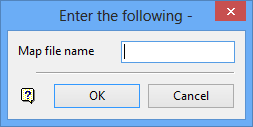
Map file name
Enter the name of the resulting mapfile. The maximum size is 10 alphanumeric characters. The file extension.map is automatically added.
Click OK.
You will then be prompted to select a strip layer. The selection must be confirmed. Once confirmed, you will be prompted to select the next layer. Cancel when you have finished selecting layers. The created ASCII mapfile displays in the Report Window.
The resultant mapfile will be saved to the current working directory. The file be named in the following format:
<proj><map file name>.map
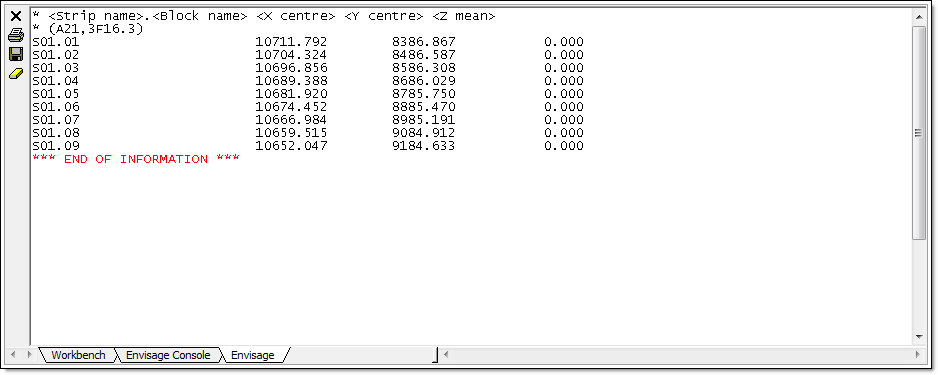
Figure 1 : Report Window Output

