Section
Section Projected Blocks
Use the Section option to take a section through the projected blocks.
The sections are simple quadrilaterals, connecting the edges of the projected blocks, so they do not follow the seams on which the blocks are projected to. However, they are useful for checking that the desired result has been achieved, and especially for checking batter angle and berm widths.
Instructions
On the Open Pit menu, point to Benching and Batters, and then click Section to display the Block sections panel.
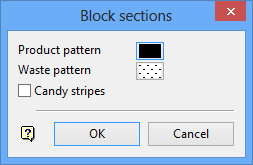
Product pattern
Select the product pattern to be used for the chosen section.
Waste pattern
Select the waste pattern to be used for the chosen section.
Candy stripes
Select this check box to alternate the colours used for each block (making each block easier to see). If this check box is not checked, then the same colour will be used.
Click OK.
You will then be prompted to indicate the start of the section. Once the start has been indicated, you will need to indicate the end of the section.
If you want a section along a predesigned line, then snap to the end points of the line. The section line must encompass all the strips to be sectioned.
You will then be asked to select a layer to section. This will section the strip, shadow it and prompt you for confirmation on whether this is the correct strip. Continue picking until you have all the strips you want.
Notes
- Sections will only be generated in the confines of the section line indicated. Use the View > Change View > Section option to display the sections.
- The sections are saved in the layer of the last strip selected if no layer is open for creating. The sections have a common feature name, and so may be deleted by feature.
- The coal seams are shaded for clarity. A seam is defined as, where two projected blocks in sequence have a roof and floor of the same horizon name. The coal seam polygons also have the seam name and block number in the object name, so they may be labelled using the Analyse > Label >Object Label option.
- Each section polygon has a link to the reserves database so the data for each block may be queried.

