Seed From Wall
Generate Centre Points
Use the Seed from Wall option to generate centre points of potential blocks defined by projected strings. The projected strings represent walls. The points are used by the Block From Wall option to name blocks from the projected walls. This is necessary for reserve calculations.
Note: The maximum number of centre points that can be generated is 9999 due to the naming conventions used when creating the blocks.
Instructions
On the Open Pit menu, point to Benching and Batters, and then click Seed From Wall.
Select layer walls to use. This refers to the layer containing the projected wall strings. Once confirmed, you can select another layer. Cancel when you have finished selecting layers.
Upon cancellation, the following panel displays.
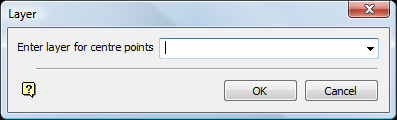
Enter layer for centre points
Enter, or select from the drop-down list, the layer into which you want to place the centre point.
To create a new layer, enter the layer name. The layer name:
-
- may contain up to 40 characters.
- must begin with an alphanumeric character [0-9] or [a-z].
- cannot include spaces.
- can include hyphens [ - ], plus signs [ + ], underscores [ _ ], periods/dots [. ].
- can include the special characters of ÁÂÃÀÇÉÊÍÓÔÕÚÜÑ that are used in the Spanish and Portuguese languages.
Click OK.
The seed points are then generated and displayed as crosses. Each seed point has the block number stored in its name (001 to 999). This will be used to number blocks created from the Block From Wall option.
Seed point names can be changed through the Design > Point Edit > Name option.

