Walls Visibility
Make Wall Projections Visible/Invisible
Use the Walls Visibility option to adjust the visibility of walls and also delete walls. The visibility of walls can be adjusted by layer or for all walls. Walls can also be deleted using this option, by layer, by visibility or by deleting all walls.
Instructions
On the Open Pit menu, point to Benching and Batters, and then click Walls Visibility to display the Option dialog box.
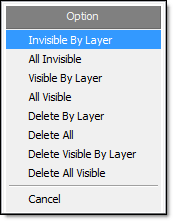
Invisible By Layer
Select this option to make projected walls invisible by layer.
All Invisible
Select this option to make all projected walls invisible.
Visible By Layer
Select this option to make projected walls visible by layer.
All Visible
Select this option to make all projected walls visible.
Delete By Layer
Select this option to delete projected walls by layer.
Delete All
Select this option to delete all projected walls.
Delete Visible by Layer
Select this option to delete the visible walls by layer.
Delete All Visible
Select this option to delete all of the visible walls.
Cancel
Select this option to exit the Walls Visibility option.
If selecting by layer, then you will be prompted to select the layer. Once selected, the visibility will change. If selecting all walls, then the visibility is changed immediately. Any deletion must be confirmed before the projected walls get removed from the screen.

