Bay Specs
Define the Bay Specifications
The Bay Specs option to edit existing or create new bay specifications. Each set of bay specifications is saved in a user-named specification file.
Instructions
- Select Open Pit menu
- Select Blast Design submenu
- Select Bay Specs option
Once selected, the following panel displays.
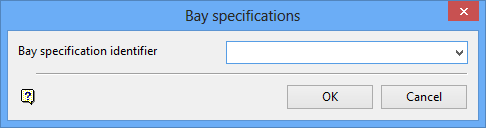
Bay specifications panel
Bay specification identifier
To edit an existing bay specification, select the specification name from the drop-down list. If no items list appears, then there are no bay specifications in the current directory. To create a new bay specification, enter a new specification identifier.
Select OK.
To accept the panel. Upon acceptance, the following panel displays.
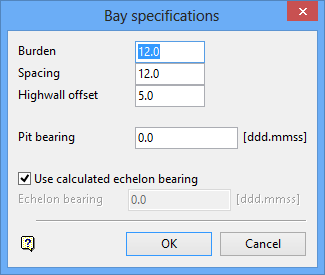
The burden and spacing vales define the layout of the pattern. The highwall offset is only used for overburden patterns and is the distance measured perpendicular to the pit bearing from the old highwall edge string which defines the position of the last row in the bay. The pit bearing is used along with the burden and spacing to calculate the bearing of each echelon in a bay. If the echelon bearing is to be calculated based on the burden and spacing, plus the general direction indicated when creating the pattern, then check the Use calculated echelon bearing option box. If the echelon bearing is to be set to a given bearing not based on burden and spacing, then clear the Use calculated echelon bearing box and you can enter an echelon bearing.
Select OK.
To accept the panel. Upon acceptance, the information will be written into the bay specifications file. Select Cancel to quit without modifying the specifications.

