Hole Specs
Define Hole Specifications
The Hole Specs option to edit existing bay specifications or create new hole specifications. Each set of hole specifications is saved in a user-named specification file.
Instructions
- Select Open Pit menu
- Select Blast Design submenu
- Select Hole Specs option
Once selected, the following panel displays.
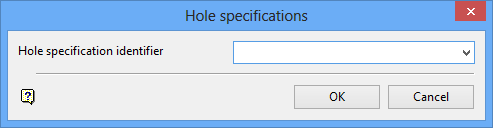
Hole specifications panel
Hole specification identifier
To edit an existing hole specification, select the specification name from the drop-down list. If no items list appears, then there are no hole specifications in the current directory. To create a new hole specification, enter a new hole specification identifier.
Select OK.
To accept the panel. Upon acceptance, the following panel displays.
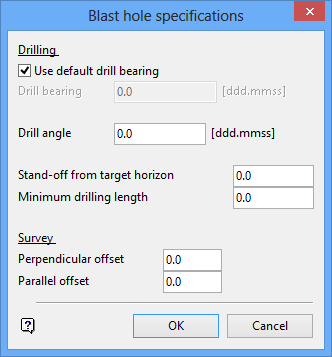
Blast hole specifications panel
The orientation of the drill, or the drill bearing, by default will be the echelon bearing in the case of overburden, and the bay direction in the case of interburden. To use these default values, check the Use default drill bearing option box. To set the drill bearing to a constant value, leave the box unchecked and enter a drill bearing. The drill angle is the angle of drilling measured from a line vertically downwards from the collar up to the horizontal. The stand-off from target horizon is the vertical distance above the target horizon that the blast hole must finish. The minimum drilling length must be satisfied or the blast hole will not be generated.
The survey offsets refer to the location of the survey pegs used to peg out the drill pattern. The perpendicular offset is the offset perpendicular and the left of the drill bearing. The parallel offset is parallel to the drill bearing, but in the reverse direction. These two vectors define the location of each survey peg with respect to each drill hole.
Select OK.
To accept the panel. Upon acceptance, the information is written into the hole specifications file. Select Cancel to quit without modifying the specifications.

