Horizon Specs
Define Horizon Specifications
The Horizon Specs option to add new horizon information, and remove or modify existing horizon information. This information is used when creating the blast holes.
If no blast specifications are defined for the current project, then the error message
"No blast specification defined for the current project (
<proj>surfaces.bls
)"
displays. Where
<proj>
is the project code.
The option will then continue enabling you to create the blast specification file (
<proj>surfaces.bls
), which will be saved into your current working directory.
Instructions
- Select Open Pit menu
- Select Blast Design submenu
- Select Horizon Specs option
When the Horizon Specs option is selected, the following panel displays:
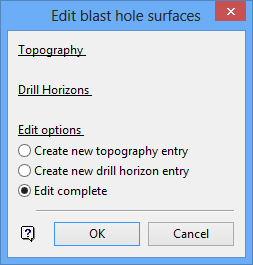
Edit blast hole surfaces panel
The panel lists any current topography and drill horizon information from the specification file, plus the editing options available.
To edit an existing surface entry, select the appropriate radio option and Click OK. To create a new topography or drill horizon entry, click the appropriate radio option and Click OK. To save any changes back to the specification file, select the Edit complete radio option and Click OK.
The following panel displays when modifying or creating topography or drill horizons.
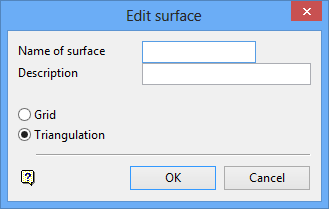
Edit surface panel
The name of surface is the 'handle' to the surface. For example, for a triangulation named
fred.00t
the name entered here would be
fred
. For a grid named
<proj>fred.sfg
, the name entered here would be
f
red.sf
. The description is used only on the previous panel to indicate which surface you are about to edit. If the surface is a grid, then select the Grid radio option, else select the Triangulation radio option. When modifying an existing entry, a Delete this entry check box is on the panel. To delete an entry from the specification file, then check this box.
Select OK when all the surface details have been completed.

