Set Up
Set Up 2D Pattern Specifications
The Set Up option to define the bay and hole specifications for creating the 2D pattern. This option will always read the specification files from disk and will overwrite any values current on the bay and hole specification panels.
Instructions
- Select Open Pit menu
- Select Blast Design submenu
- Select Set Up option
Once selected, the following panel displays.
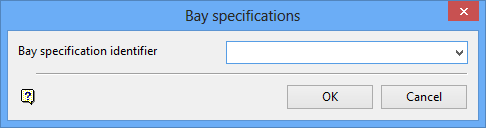
Bay specifications panel
Choose the bay specification identifier from the drop-down list, and select OK. The default bay parameters used when creating the 2D pattern will be taken from this specification file.
The following panel will then be displayed.
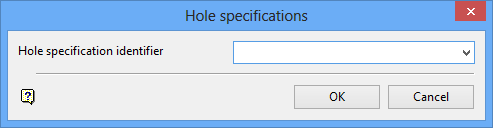
Hole specifications panel
Choose the hole specification identifier from the drop-down list, and select OK. The default hole parameters used when creating the 2D pattern will be taken from this specification file.

