Blast Holes
Generate Blast Holes
The Blast Holes option to create 3D blast holes from a 2D blast pattern. It uses the blast hole parameters from each hole in the pattern to create the blast holes.
Instructions
- Select Open Pit menu
- Select Blast Design submenu
- Select Blast Holes option
Once selected, the following confirmation box displays.
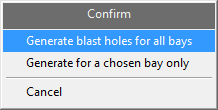
If all the bays in the layer are to be processed, then indicate Generate blast holes for all bays. For a single bay to be processed, indicate Generate for a chosen bay only.
If generating blast holes for all bays, then you will be prompter to select the layer to generate the blast holes. Indicate the layer by selecting one of the pattern objects in the layer.
If generating for a single bay only, then you will be prompted to select the bay to generate the blast holes. Indicate the bay and its layer by selecting one of the pattern objects in the bay.
In both cases the generated blast holes will be placed in the same layer as the pattern objects from which they are derived.
A blast hole consists of a collar surface intercept, a target surface intercept and up to four surface intercepts between the collar and target. The following panel displays, and to supply the surfaces required to generate the blast holes.
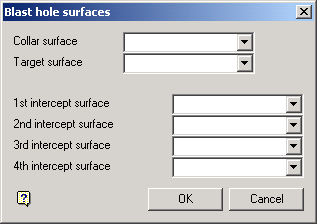
Blast hole surfaces panel
Enter the surfaces by selecting an item from each of the drop-down lists. The lists are based on the horizon specification file mentioned previously. The collar surface and the target surface are compulsory, while the intercepts can be used if required.
If the layer (in the case of generating for all bays) or the bay (in the case of generating for a single bay) already has blast holes for any of its pattern objects, then you will be asked whether you want to delete the existing blast holes or quit the option.
Indicating Delete existing blast holes will automatically delete the old blast holes prior to creating new blast holes. Indicating Quit this option will quit the option as it would be possible to have duplicate blast holes for a single pattern hole.
The blast holes are created using the following criteria :
- The hole parameters are read from each pattern hole object.
- Each pattern hole is registered onto the collar surface. If a pattern hole is outside the bounds of the collar surface, no blast hole is generated for this pattern hole.
- Each pattern hole remaining is projected at the drill angle and bearing to the target surface, with the stand-off measured vertically from the target surface. If a pattern hole is projected outside the bounds of the target surface, no blast hole is generated for this pattern hole. If the blast hole does not satisfy the minimum drilling length requirements, then no blast hole is generated for this pattern hole.
- The intercepts are calculated only if they occur between the collar and target surface points.
The blast holes are created as objects on the screen, using the colour selected from the colour table.

