Peg Indicator
Generate Survey Peg Indicators
The Peg Indicator option to create an indicator as to the survey peg locations from a 2D blast pattern. An indicator is a two segment string consisting of the perpendicular and parallel offsets. This option is used prior to plotting a drill pattern to indicate the drill orientation at selected pattern holes. It uses the blast hole parameters from each hole in the pattern to create the indicator.
Instructions
- Select Open Pit menu
- Select Blast Design submenu
- Select Peg Indicator option
Once selected, the following dialog box displays.
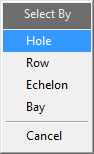
Select the option required that is, generate an indicator for a given hole, a given row, a given echelon or the entire bay. Then select either the pattern object to process, or a pattern object in the correct row, echelon or bay.
If processing by row or bay, then you will be asked to generate indicators for all bay or only for those chose.
Indicate Generate indicators for all bays if you want indicators to be generated for all bays in that layer, else indicate Generate for a chosen bay only.
Select a colour from the colour table and the indicator(s) for the chosen hole(s) will be drawn. Repeat these steps for any other indicators required.

