Hole Delete
Delete 2D Pattern Holes
The Hole Delete option to delete pattern hole objects by bay, row, echelon or on a hole-by-hole basis. Any blast hole, survey peg or peg indicator objects associated with the deleted objects are NOT deleted. This option should be used prior to creating these other components.
Instructions
- Select Open Pit menu
- Select Blast Design submenu
- Select Hole Delete option
When the option has been selected, the following dialog box displays.
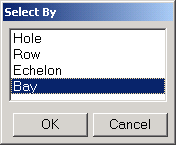
Select the option required that is, delete a given pattern hole object, a given row, a given echelon or the entire bay. Then select either the pattern object to delete, or a pattern object in the correct row, echelon or bay.
If processing by row or bay, then you will be asked whether you want to modify all the bays or only the chosen bay.
Indicate Modify all bays to delete from all bays in that layer, else indicate Modify the chosen bay only.
The selected holes are deleted. Continue on with more holes to delete.

