Label
Label Blast Pattern Components
The Label option to add labels or remove labels from the various components of the layout.
Instructions
- Select Open Pit menu
- Select Blast Design submenu
- Select Label option
Once selected, the following panel displays.
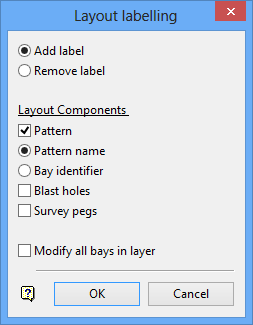
Layout labelling panel
To add labels, set the Add label radio option. To remove labels, set the Remove label radio option. Indicate the layout components for labelling by checking their appropriate check boxes. Pattern holes can be labelled either by hole name or bay identifier by checking Pattern and setting the appropriate radio option. Blast holes are labelled according to their hole name. Survey pegs are labelled based on the row name rank and echelon number.
To label all the bays, check the Modify all bays in layer option box
Indicate any object in the bay or layer to tell the program where to label.
The selected components are then labelled or their labels are removed.

