Final Design
Generate Holes along a Line
The Final Design option allows the design of holes for use in pre-split blasts, cushion blasts and final pillar blasts. It projects a berm from the edge of a selected blast and inserts blastholes at a specified spacing on that line. The berm and outline are then used as the new blast polygon for the rest of the blast and holes are generated for the revised polygon.Instructions
- Select Open Pit menu
- Select Blast Design Bench submenu
- Select Final Design option
Select the blast outline.
Select the start face. This is the first face (line segment) to have a berm applied.
Select end face. This is the last face to have a berm applied. The base line will be the line segment from the start face to the end face in digitising order.
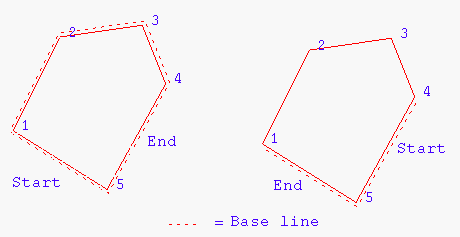
Diagram 1- Base Line
You are asked whether or not to keep this base line. Reject returns you to the prompt Select blast outline. Retain displays the following panel.
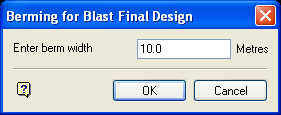
Berming for Blast Final Design panel
Enter berm width
Enter the berm width to be applied to the base line for projection. The direction of projecting a berm is determined by the sign (positive or negative) of the berm width and the point sequence of the blast outline.
A clockwise outline projects inwards with a negative width and projects outwards with a positive berm width. An anticlockwise outline projects inwards with a positive berm width and projects outwards with a negative berm width.
Select OK.
The berm is then projected and a revised polygon displays. You will be asked whether or not to keep the projected berm. Upon confirmation, the following panel displays.
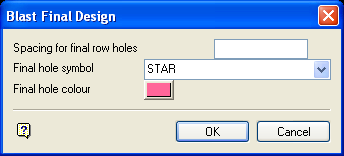
Blast Final Design panel
Spacing for final row holes
Enter the spacing for the final row holes.
Final hole symbol
Select the symbol that will be used to represent the new blasthole. You have the choice of using a cross, circle, semicircle, star or a double triangle.
Final hole colour
Select the colour for the holes. The colour will be selected from the current colour table.
Select OK.
The final holes are generated on the line and the new outline is highlighted.
Indicate the first and last point in base line, followed by the alignment of the grid.
The holes are generated in the revised polygon. Refer to the Generate option for an explanation of these prompts.

