Create Single
Create a Single Blasthole
The Create Single option to create interactively single blastholes. The colour and symbol to be applied to these holes may be different from the normal holes.Instructions
- Select Open Pit menu
- Select Blast Design Bench submenu
- Select Create Single option
The following panel displays.
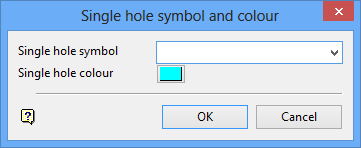
Single hole symbol and colour panel
Single hole symbol
Select the symbol that will be used to represent the new blasthole. You have the choice of using a square, cross, circle, semicircle, star or a double triangle.
![]() Note
Note
Do not use the square symbol if you intend to use the blastholes in surveying.
Single hole colour
Select a colour for the new blasthole. The colour will be selected from the current colour table.
Select OK.
You will then need to indicate the position of the hole. Once indicated, the hole is created with the colour and symbol specified in the panel. Cancel when finished creating holes.
You are then returned to the panel and you can reset the symbol/colour for further single holes.

