Edit
Edit Blastholes
The Edit option to edit the parameters of individual blastholes. The parameters include orientation, absolute depth and minimum drilling length.Instructions
- Select Open Pit menu
- Select Blast Design Bench submenu
- Select Edit option
The Multiple Selection box displays. This to select blastholes by category.
Once selected, the following panel displays.
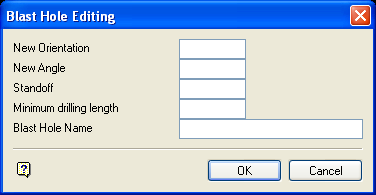
Blast Hole Editing panel
New Orientation
Enter the new orientation. The new orientation must be between 0.0 and 360.0.
New Angle
Enter the new angle. The angle must be between 0.0 and 90.0.
Standoff
Enter the absolute depth of the blast hole.
Minimum drilling length
Holes with a length less than this will not be affected by the changes.
Blast Hole Name
Enter the name for the blast hole (a maximum of 10 alphanumeric characters).
Select OK.
The editing will then be applied. If you were selecting blastholes by group, feature or layer, then the panel will be redisplayed for each blast hole in the category.
Once all have been edited, you will be returned to the Multiple Selection box.

