Rotate
Rotate Blastholes
The Rotate option to rotate a blasthole at a specified angle around the Z axis.Instructions
- Select Open Pit menu
- Select Blast Design Bench submenu
- Select Rotate option
Indicate the centre of rotation. Use Snap to Objects or Snap to Points for a precise location.
The following panel is then displayed.
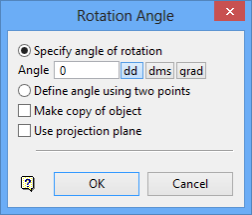
Rotation angle panel
You can either specify the angle of rotation or define the angle by indicating two points.
Specify angle of rotation
Select this option to specify the angle (in degrees). A positive angle is rotated in anticlockwise direction, a negative angle in clockwise direction.
Define angle using two points
Select this option to define the angle by indicating two points on the screen once the panel is accepted.
Make copy of object
Select this check box if you want a copy to be rotated, leaving the original as is.
Select OK.
The Multiple Selection box is then displayed. This to select holes by category. When selecting by object, the object will be rotated immediately. When selecting by group, feature or layer, the object that will be rotated is the first digitised object in the category.
You will be ask to confirm the rotation. Retain rotates all other objects in the selected category. Subsequent object selections will have the same angle unless you exit the option and re-enter.

