Assign Depth
Assign Depths to Blastholes
The Assign Depth option to assign depths to blastholes by either selecting individual holes or by specifying a polygon. In the latter case all holes of a specified layer that fall either inside or outside the polygon will be assigned the specified depth.Instructions
- Select Open Pit menu
- Select Blast Design Bench submenu
- Select Assign Depth option
The following panel displays.
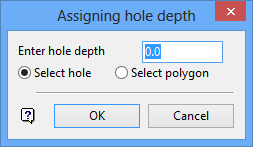
Assigning hole depth panel
Enter hole depth
Enter the new depth to be applied.
Select hole
Select this option to assign the depth to individual holes.
Select polygon
Select this option to assign the depth to multiple holes that either fall inside or outside a nominated polygon.
Select OK.
If you are assigning a depth to individual holes, then you will be prompted to indicate the hole. Once indicated, the hole will be highlighted and assigned the new depth. Cancel when finished indicating holes. This returns you to the Assigning Hole Depth panel.
If you are assigning a depth to multiple holes that fall either inside or outside a polygon, then you are prompted to select the polygon. The polygon is then highlighted and you will be asked whether this is the correct polygon. If correct, then you are asked whether to want to assign the depth to holes outside or inside that polygon.
Upon confirmation, you will be prompted to select a hole layer. Any holes of the layer that are in or outside the nominated polygon are then assigned the new depth.

