Label Hole Name
Label Blastholes with their Name
The Label Hole Name option to label blastholes with their name. As each hole is an individual object, the hole name is stored in the object name. They are initially named according to the sequence in which they were created. The initial names can be changed using the Design > Attribute Edit > Name option.
Note The labelling is for design work and not suitable for plotting. For plotting, use the Annotate option.
Instructions
- Select Open Pit menu
- Select Blast Design Bench submenu
- Select Label Hole Name option
The following panel displays.
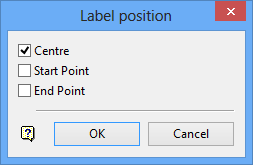
Label position panel
The options on this panel allow you to select the position of the labels on the objects. You can select all three positions.
Select OK.
The Multiple Selection box is then displayed. This to select holes by category. Once selected, the names are displayed.
To remove the names, use the Analyse > Label > Remove option.

