Interactive Hole Naming
Interactive Blastholes Naming
The Interactive Hole Naming option to name interactively blastholes with a sequence number. A starting number is specified for the first selected hole and any subsequent blastholes will be incremented by one.
As the labels are not displayed until you use the
Label Hole Name
option, it can be very difficult to determine which holes you have named. To avoid this problem, we recommend that you label the holes using the
Label Hole Name
option prior to using this option. Holes without names are labelled as '
?????
'. When you then name them using this option the label will change from '
?????
' to the assigned name. Thus letting you obverse which holes have been named.
Instructions
- Select Open Pit menu
- Select Blast Design Bench submenu
- Select Interactive Hole Naming option
The following panel displays.
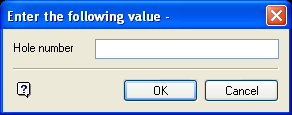
Enter the number of the starting hole.
Select OK.
You will need to select the hole that this number will be assigned to. You will also need to indicate the next blasthole that will be assigned the starting hole number plus 1 (one) and so forth. Cancel to finish naming blastholes.

