Dump Collars
Dump Collar Coordinates
The Dump Collars option to dump hole collar coordinates to a text file. In order to dump the hole collars, they need to be displayed onscreen.Instructions
- Select Open Pit menu
- Select Blast Design Bench submenu
- Select Dump Collars option
Select the layer containing the hole collars. You will need to confirm your selection.
The following panel is then displayed.
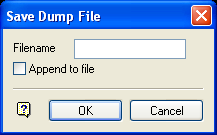
Save Dump File panel
File name
Enter the file name. The file name, including the
.txt
file extension, can consist of up to 10 alphanumeric characters.
Append to file
Select this check box to append the collar coordinates to an existing file. If this check box is not checked, and a file with the same file name already exists, then the file will be overwritten.
Select OK.
The dump file is then generated and placed in your current working directory.
Example - Blast Design Bench Hole Collar Dump

