Report
Produce a Blasthole Report
The Report option to produce either a summary or full report of blasthole information.Instructions
- Select Open Pit menu
- Select Blast Hole Layout submenu
- Select Report option
Select the boundary that contains the blastholes on which you want to report. Confirm your boundary selection.
The following panel is then displayed.
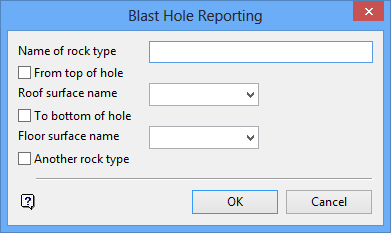
Blast Hole Reporting panel
This panel defines the section of the blasthole that is to be reported. A section length can be between any surface entered when the blastholes were generated (in the first panel of the Layout option).
Name of rock type
Enter the name of the rock type. The entire section is reported as being comprised of this Rock Type. The rock type can be any arbitrary name that you want to use (For example,, Ss for sandstone).
From top of hole
The section is defined by nominating a top and bottom surface. The top surface can be either the topography surface (check From top of hole check box) or any other surface (select Roof surface name from the drop-down) that was nominated when the holes were generated.
To bottom of hole
The bottom surface can be either the bottom of the anchor hole (check To bottom of hole check box) or any other surface (select the Floor surface name from the drop-down) above it. Once again, this surface has to have been nominated when the hole was generated.
Another rock type
If there are other rock types (that is, other sections in the blast hole) on which you want a report, check the Another Rock type check box and the panel will be redisplayed once you have completed this panel.
Select OK.
Choose whether to create a full or a summary report.
- The Summary report includes information on the total number of holes, total length of drilling and the length of drilling in the nominated rock type. The Summary report is saved with the file name:
blast.sum_list- The Full report includes the X, Y and Z coordinates, the angle, orientation and hole length of each anchor hole. The Full report is saved with the file name:
blast.tot_list- Both the Summary and Full report are displayed in the Report Window. It is only possible to have one Summary file and one Full report file existing at any time.
The Multiple Selection box is then displayed. From this box, choose your method of selecting the holes (For example, Object, Group and Layer, Feature and Layer, etc.)and select the holes.
The report displays in the Report Window.

