Annotate
Annotate blastholes
The Annotate option allows depths or names to be displayed onscreen next to their respective blasthole.Instructions
- Select Open Pit menu
- Select Blast Hole Layout submenu
- Select Annotate option
The following panel displays.
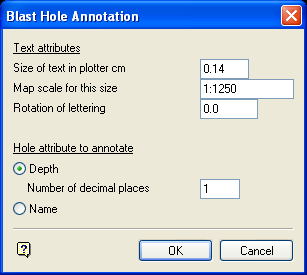
Blast Hole Annotation panel
This panel allows you select whether to display blast hole depths or names, as well as defining the plotting parameters for hardcopy printing of the blast hole layout.
For example: If the size of the text in plotter units is set to 0.14cm, and the map scale to 1:1250, then the text on the screen will be the same size as an object that is 175 units tall.
Select OK.
The Multiple Selection box is then displayed, allowing you to select the holes you want annotated by category.

