Run
Use the Run option to perform an optimisation using the parameters defined in an existing dig limits specification file (.dg1).
Instructions
On the Open Pit menu, point to Dig Limits, and then click Run to display the Dig Limits panel.
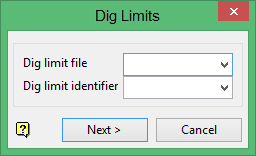
Dig limit file
Enter, or select form the drop-down list, the name of the specification file that you want to open. The available drop-down list contains all of the.dg1 files found within your current working directory.
Dig limit identifier
Enter, or select from the drop-down list, the name of the parameters identifier that you want to load. The available drop-down list contains all of the identifiers found within the selected specification file.
Click Next.
The optimisation is then performed through a shell window. Any applicable error messages displays onscreen.

