Convert File
Convert a Vulcan Triangulation or Grid Model
Use the Convert File option to convert a nominated Vulcan triangulation or grid model so that it can be imported into the Dozer 2000 application.The format of the Dozer 2000 grid file (.grd) is as follows:
3191.9928 * Line 1 - Defines the lower left grid Y. 15992.3278 * Line 2 - Defines the lower left grid X. 3550.9674 * Line 3 - Defines the upper right grid Y. 16479.3054 * Line 4 - Defines the upper rights grid X. 50.000000 * Line 5 - Defines the number of grid cells in the X direction. 50.000000 * Line 6 - Defines the number of grid cells in the Y direction. 382.4908 * Lines 7 to the end of file - Refers to the Z values of the grid nodes, starting from 382.7266 * the lower left moving in the left to right direction and ending in the upper right. 382.9547 * The letter 'N' is used when a grid node does not have a value.
The format of the Dozer 2000 triangulation file (.flt) is as follows:
#AdCADD DTM 12.00 User defined fault file. * Comment line P9348.52188 10798.82125 1107.97360 * Each edge in the triangulation is defined by 2 points (in the X,Y, Z format). 9320.64703 10779352385 1110.20400 * The letter 'P' is used to define the first point. P9340.65619 10754.27346 1110.23680 9320.64703 10779.52385 1110.20400 P9348.52188 10798.82125 1107.97360 9340.65619 10754.27346 1110.23680
Instructions
On the Open Pit menu, point to Dozer2000, and then click Convert File to display the Dozer 2000 - Convert File panel.
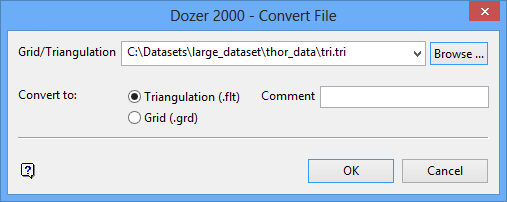
Grid/Triangulation
Enter, or select from the drop-down list, the name of the Vulcan triangulation or grid model that you want to convert. Click Browse to select a file from another location.
Convert to
Triangulation (.flt)
Select this option if you want to convert the chosen file into a Dozer 2000 triangulation file (.flt). A comment, which will appear within the first line of the resulting Dozer 2000 triangulation file, can also be specified.
The resulting file will be named <file name>_<extension>.flt where <file name> refers to the name of the original Vulcan file and <extension> refers to the file extension of the original Vulcan file.
For example: If you chose to convert 'mygrid.sfg' into a Dozer 2000 triangulation file, then the resulting file will be named 'mygrid_sfg.flt'.
Grid (.grd)
Select this option if you want to convert the chosen file into a Dozer 2000 grid file (.grd).
The resulting file will be named <file name>_<extension>.grd where <file name> refers to the name of the original Vulcan file and <extension> refers to the file extension of the original Vulcan file.
For example: If you chose to convert 'mytriangulation.oot' into a Dozer 2000 grid file, then the resulting file will be named 'mytriangulation_00t.grd'.
Click OK.
The chosen file is then converted into the appropriate Dozer 2000 file. The resulting file will be stored in your current working directory, that is, the directory containing your Dozer 2000 Project file (.prj).

