Annotate Holes
Annotate Blastholes
The Annotate Holes option to annotate blastholes with their names and/or depth for plotting. Before you can annotate the holes you will be prompted whether or not to remove existing labels and/or annotations.Instructions
- Select Open Pit menu
- Select Explosive Analysis submenu
- Select Annotate Holes option
Specify whether or not you want to remove any existing labels. Labels are placed in temporary text underlays and may have been assigned to blastholes through the Label , Automatic and Interactive options under the Blast Design Bench submenu.
You are then asked whether you want to remove any annotations. Annotations are text objects and may have been generated through a previous use of the Annotate Holes option.
The following panel is then displayed.
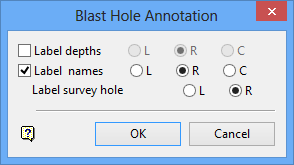
Blast Hole Annotation panel
Blastholes can be annotated with their name and/or depth. Survey holes can be annotated with their name (number) only. Blasthole annotations can be placed to the left or right of the blast hole or centred. Survey hole annotations can be placed to either the left or right of the hole.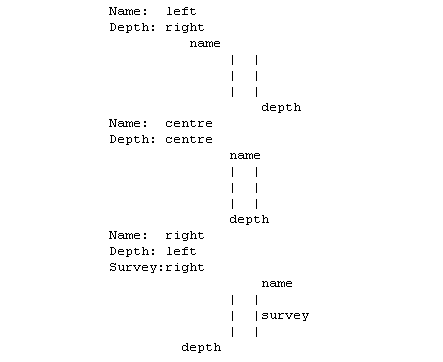
Diagram 1 - Annotations Placement

