Create Tie In
Tie In Blastholes
The Create Tie In option to create a tie.
Instructions
- Select Open Pit menu
- Select Explosive Analysis submenu
- Select Create Tie In option
The following panel displays.
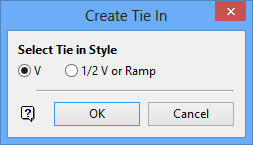
Create Tie In panel
Select the required style ( Ramp style is created similar to 1/2 V and therefore shown as one option).
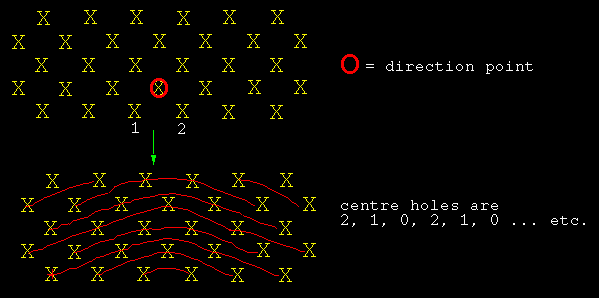
Diagram 1 - V Style
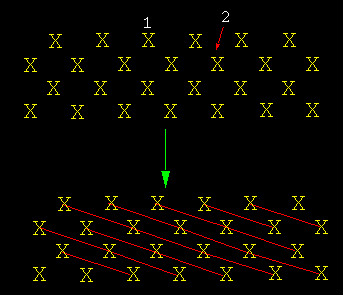
Diagram 2 - 1/2 V Style
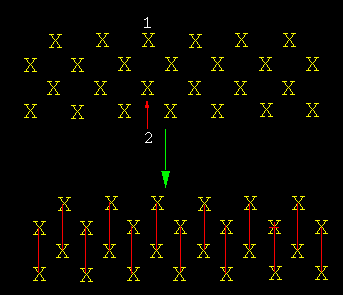
Diagram 3 - Ramp Style
Select OK.
Select the boundary.
If you selected the V style, then you will be prompted to select the first and next point. These points must be adjacent and indicate one direction to tie in the blastholes. Once these points have been indicated, you will be prompted to select the other direction. The directions are then highlighted.
If you selected the 1/2 V or Ramp style, then you will be prompted to define the alignment of the tie in by indicating a first and second hole. The direction will be highlighted and needs to be confirmed.
Select the blast hole layer to tie in. You will need to confirm the selection.
The tie in strings are then created and displayed in the colour defined in the
Set Up
option (under the Blast Design Bench submenu). The strings are stored in a layer named
<bench number>_<blast number>_TI
.

