Analysis
Calculate the Explosives Usage of a Planned Blast
The Analysis option to calculate the amount of explosives required to blast an area. This option is most useful when different parts of the blast are charged using different combinations of explosive types.
![]() Note
Note
A blast explosive parameters section and a blast percentages section must have been defined in the
blastdes.spc
file before you can use this option. See the
Overview
for more details.
Instructions
- Select Open Pit menu
- Select Explosive Analysis submenu
- Select Analysis option
The following panel displays.
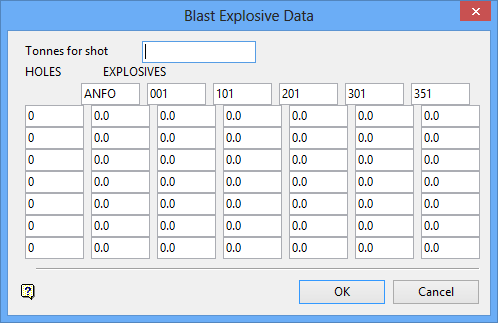
Blast Explosive Data panel
This panel (table) is used to calculate the totals of each type of explosive.
Tonnes for shot
This is a compulsory numeric field for the tonnes in the area (blast boundary) to be blasted. The default is the tonnage value calculated by the Tonnage option. This number is used in calculating the Powder Factor and other blast statistics.
#HOLES
Enter the number of holes to be blasted.
EXPLOSIVES
The headings above columns 2-7 show the types of explosives used on the site, for example,
ANFO
,
POWERGEL
,
GELIGNITE
etc. They are derived from the list of explosive types in the
blastdes.spc
file.
The fields under the headings are used to enter the metres of explosives per hole. The blast pattern may be made up of several sections which are charged differently, For example, one section may be 25 holes, charged entirely with ANFO.
If the hole length is 15m, then the table entry would look like:
#HOLES EXPLOSIVES ANFO 001 101 25 15 0 0
If 13 holes are charged (half ANFO and half 101 explosives), then the entry would be:
#HOLES EXPLOSIVES ANFO 001 101 13 7.5 0 7.5
Select OK.
A dialog box displays allowing you to select the required hole diameter. The diameters are defined in the blast explosive parameters section of the
.spc
file.
Once the hole diameter is selected, a dialog box containing the sets of available explosive percentages displays. The explosive percentages are defined in the blast percentages section of the
.spc
file.
Once an explosive percentage is selected, the quantity of each explosive type required for the pattern is calculated and displayed in the Report Window of Vulcan.
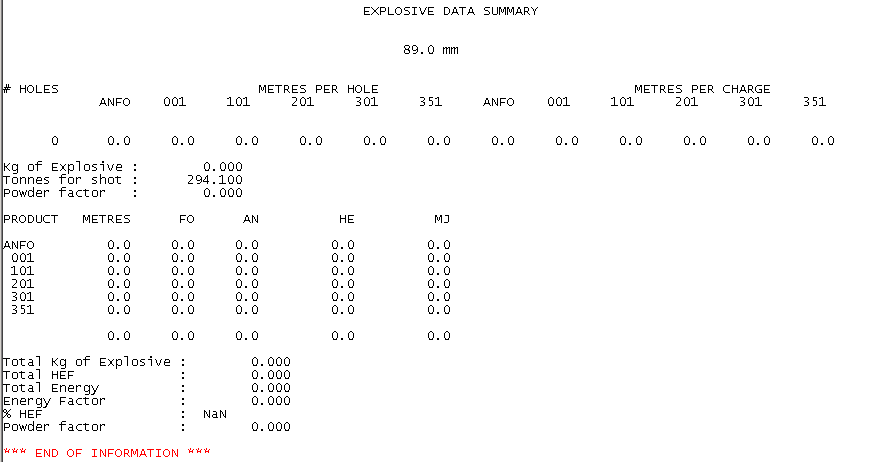
Diagram 1 - Explosive Data Summary

