Edit
Change holes
The Edit option to edit the parameters of holes. The parameters are set through the Generate , Create Single and Create At Points options.
Instructions
- Select Open Pit menu
- Select Hole Design submenu
- Select Edit option
The Multiple Selection box displays. This to select holes by category.
If you haven't set the default method for designing holes, then the Create Holes panel displays before you are asked to select the desired holes.
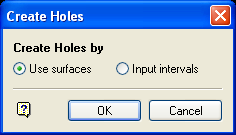
Create Holes panel
Use surfaces
Select this option to break the holes into different sections using triangulations or grids.
Input intervals
Select this option to break the holes into different sections by manually entering the intervals.
Select OK.
The chosen design method is then set as the default for the current Vulcan session.
Once the objects have been selected, the first of the hole editing panels displays. These panels are similar to the panels described in the Generate option. The values displayed through the editing panels are the current hole values.

