Intercepts
Display hole horizon intercepts
The Intercepts option to create points at the intersection of holes and horizons. These points can be displayed in any colour and are placed in a nominated layer. The horizons are specified when generating the holes. Refer to the Generate option for more information.
Note If you generated the holes using intervals, then it is not possible to highlight the intersection of holes with horizons.
Instructions
- Select Open Pit menu
- Select Hole Design submenu
- Select Intercepts option
The following panel displays.
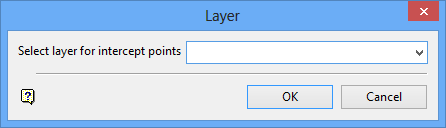
Layer panel
Select layer for intercept points
Enter, or select from the drop-down list, the name of the layer that will be used to store all points that indicate hole horizon intersections. To create a new layer, enter the layer name. The layer name:
- may contain up to 40 characters.
- must begin with an alphanumeric character [0-9] or [a-z].
- cannot include spaces.
- can include hyphens [ - ], plus signs [ + ], underscores [ _ ], periods/dots [. ].
- can include the special characters of ÁÂÃÀÇÉÊÍÓÔÕÚÜÑ that are used in the Spanish and Portuguese languages.
Select OK.
Select the colour in which the intersection points displays.
The Multiple Selection box is then displayed. From this box, choose your method of selecting the holes and select the holes.
The intersection points are then displayed on the screen as crosses. The points are also stored as a single object in the nominated layer.

