Annotate Holes
Display hole annotations
The Annotate Holes option to display the names or depths of holes alongside the hole locations. Hole names are assigned through the Automatic Naming option. If no names have been assigned, then ?????? (question marks) will be shown.
Note Hole annotations are text objects and are allocated the feature TEXT. This to remove the annotations using the feature selection category ( Delete option under Design > Object Edit ). Ensure, however, that when selecting the object you select the text object and not the hole!
Instructions
- Select Open Pit menu
- Select Hole Design menu
- Select Annotate Holes option
The following panel displays.
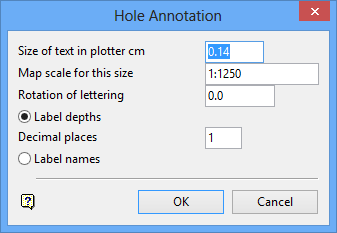
Hole Annotation panel
Size of text in plotter units
Enter the size of the text on the hardcopy plot in relation to the map scale.
Map scale for this size
For example, if the text size is set to 0.30 and the map scale to 1:100, text will appear on the screen the same size as an object 30 units tall. Changing the scale, in either this option or one of the Plot options (under the File > Plot submenu) , to 1:1000 results in the text appearing as 300 units. Changing the scale to 10 000 results in a text size of 3000 units and so forth.
Rotation of lettering
Enter the angle (in degrees) at which the text appears. A positive angle is rotated in an anti-clockwise direction, a negative angle in a clockwise direction.
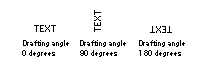
Example - Drafting Angle
Label depth
Select this option to annotate the holes with their depth. If this option is selected, then you will need to specify the number of decimal places for the annotation.
Label names
Select this option to annotate the holes with their names.
Note Use the Translate option (under the Design > Transformation submenu) to annotate the holes with both hole names and hole depths. The Translate option allows you, through the feature selection category, to move the first annotation (For example, names) to a different position. This will then make the default annotation position free for the display of the other annotation type (For example, depths).
Select OK.
The Multiple Selection box is then displayed. This to select objects (holes) by category. Once selected, the annotations are displayed.

