Insert Code
Insert code into a hole
The Insert Code option to insert stratigraphy and lithology codes into existing holes.Instructions
- Select Open Pit menu
- Select Hole Design submenu
- Select Insert Code option
The Multiple Selection box displays. This to select holes by category.
Once selected, the following panel displays. If you have selected by group, feature or layer, then the Enter code panel displays for each hole in that category.
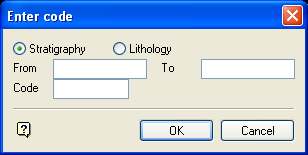
Enter code panel
Select the required code.
From/To
The code will be applied to the interval specified here.
Code
The code to be inserted in the above specified interval.
Select OK.
The code is then inserted in the first hole of the selected category. The panel is then redisplayed so that another code can be inserted for that hole. The maximum number of codes per hole is 256.
Cancel when finished entering codes for a hole. A cross appears on the hole's location. The panel is again redisplayed but now for the next hole in the selected category. This will continue until you have stepped through all the holes in the category.
In short, selecting OK to insert more codes for the same hole. Selecting Cancel to insert codes for the next hole.

