Interactive Naming
Name holes interactively
The Interactive Naming option to interactively change the hole names that were assigned through the Automatic Naming option. Use the Annotate Holes option to display the hole names.
Note Hole names can be removed through the Delete option (under the Design > Object Edit submenu). As hole names are text objects that have been allocated the feature '
TEXT
', the feature selection category can be used in the deletion process. However, you should ensure that the object you select is the text object and not the hole!
Instructions
- Select Open Pit menu
- Select Hole Design submenu
- Select Interactive Naming option
The Multiple Selection box displays. This to select holes by category.
Once selected, the following panel displays.
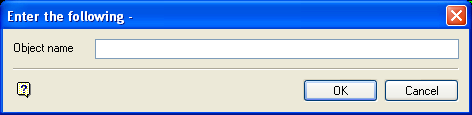
Object name
Enter the object name (up to 40 alphanumeric characters). The default is the current name of the selected hole if selecting by object; the current name of the last hole in the category if selecting by group, feature or layer.
Select OK.
The name is then assigned to the selected objects.
Note If you selected by group, feature or layer, then the new name will be applied to all holes in the category.

