Blocks
Load Blocks/Mid-benches from Datamine Files
The Blocks option to load blocks and mid-benches from Datamine files, and convert them to mining blocks.
Instructions
On the Open Pit menu, point to Increment Design, and then click Blocks option
The following panel displays.
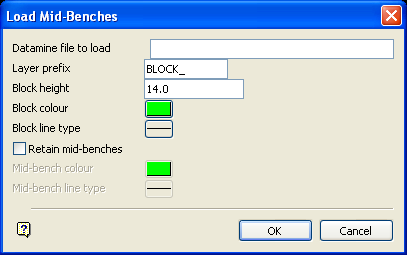
Load Mid-Benches panel
Datamine file to load
Enter, or select from the drop-down list, the name of file you want to load.
Layer prefix
Enter the layer prefix. Each mid-bench, that is, blocks that are on the same RL, will be put into a separate layer. The layers will be named <prefix><n> where n = a number incremented by one for each bench. The layer name can contain up to 20 alphanumeric characters.
Block height
Enter the thickness of the mining blocks and defined according to mining requirements.
Block colour
Select the colour for the mining blocks from the current colour table.
Block line type
Select the line type for the mining blocks from a list of line types that is delivered with Vulcan.
Check the Retain mid-benches check box if you want to retain mid-benches. You will need to specify a colour and line type for the mid-benches. If this check box is not checked, then only blocks are loaded.
Select OK.
If a layer already exists, then you will be asked whether you want to overwrite that layer. If you decide not to overwrite the layer, then the Load Mid-Benches panel is redisplayed.

