Numbers
Name Blocks in Sequential Order
Use the Number option to apply unique names to blocks for identification. These names are required for all reporting functions including Schute (Scheduling utility).
It is assumed that a number of polygons have been created representing scheduling blocks on a number of benches in an open pit. We recommend that these polygons are created from strings through the Design > Polygon Edit > Build option. If you use the Design > Create > Polygons option, then you will end up with more than double the number of blocks. This would slow you down when, for example, moving points.
The block names consist of 8 numeric characters and have two parts. The first four numbers represent the RL (elevation) of the floor or toe of the block and is generated when the mining blocks are created. The second four numbers represent the unique block identifier on that bench and is applied in the Numbers option. The total block name is stored in the object name of the polygon that defines the block.
Instructions
On the Open Pit menu, point to Increment Design, and then click Numbers option
The Multiple Selection box displays. This to select blocks by category. Once the blocks have been selected, the following panel is displayed.
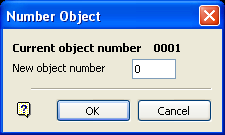
Note: If mining blocks have already been generated, then blocks on the same RL are put in the same group. The group name is B:nnnn where nnnn = the RL. This to select mining blocks by group.
New object number
The current name of the object is highlighted at the top of the panel. If no mining blocks have yet been generated, then this will be the polygon object name and most likely will be alphanumeric. This should be overwritten with anumericalternative (maximum 4 numbers).
Select OK.
The next object in the category is then highlighted and can be renamed. The default number is the previous number incremented by one. The object number is incremented for the entire Vulcan session, that is, if you use the Numbers option for another data set, then the default object number for the "new" data set will be the last number plus one.
The above process is repeated for all the objects in the selected category. Select Cancel when finished naming the blocks.
To view the names, use the Analyse > Label > Object Label.

