Haulroads
Create Haulroads
The Haulroads option to create haulroads in a mining pit. Each haulroad may pass through several block centroids and end at an exit point. Multiple roads can be defined for each bench or set of benches and the colour and line type can be defined for each. The haulroads are stored as strings in a nominated layer. The strings are eventually appended to a haul route database for full haul distance calculation.
Note: Mine blocks must be created, loaded and named before using this option. A network and a network defaults file ( <proj>network.ndf ) is also required. See the documentation for the Network Design module.
Instructions
On the Open Pit menu, point to Increment Design, and then click Haulroads option
The following panel displays.
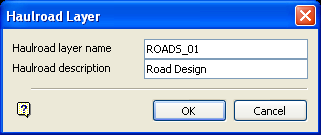
Haulroad Layer panel
Haulroad layer name
Enter the name of the layer that will be used to store the haulroads.
Haulroad description
Enter a description to further describe the contents of this layer. The description can be up to 80 alphanumeric characters and may include spaces. If a description is not entered, then a default description will be used instead. If the chosen layer already has an assigned description, the description displays when the layer is selected. Existing layer descriptions can be overwritten.
Select OK.
The following panel is then displayed.
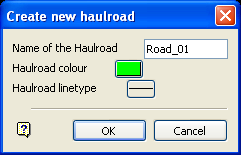
Create New Haulroad panel
This panel to define the name and line attributes each new road created.
Name of the Haulroad
Enter the name of the haulroad. The maximum size is 10 alphanumeric characters.
You will also need to nominate a colour and line type for the haulroad.
Select OK.
A dialog box is then displayed. The options in this box are described in the order that they need to be selected for haulroad creation.
Block Centroid
Select this option to select a block centroid as part of the haul route. A haulroad is defined by linking a number of block centroids. The centroid position displays upon selection of a block. You will need to confirm whether or not the position is correct for each selected block.
Note: It is easier to pick the blocks if you annotate the blocks, that is, display the block names. Use the Analyse > Label > Object Label option to display the block names.
Select Exit
Select this option to select a point (network node) as the exit point for the haulroad being created.
New Road
Select this option to return to the previous panel to define a new haulroad, with a new name and attributes.
Cancel
Select this option to exit the option.

