Schute EFH
Calculate EFH's for Mine Blocks
The Schute EFH (Effective Flat Haul) option to compute EFH values for mine blocks and write them to an existing .rin database.
Note: Reserves must be calculated for the blocks prior to the option being selected. Reserve data must also exist in a .rin database as well as the routes that pass through the block centroids, that is, the Reserves, Schute and Haulroads options must have been carried out in the current session before using the Schute EFH option. The option also uses a nominated shortest path file. See the documentation for the Network Design module.
Instructions
On the Open Pit menu, point to Increment Design, and then click Schute EFH option
The following panel displays.
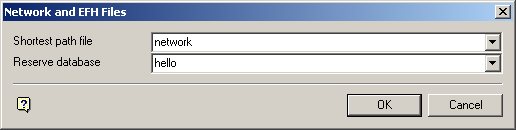
Network and EFH Files panel
Shortest path file
Select the file that contains the shortest path calculations. The full name is <proj><name>.spf.
Reserve database
Select the database to which the information will be written. The full name is <proj><id>.rin.
Select OK.
The Multiple Selection box is then displayed. This to select haulroads by category. Cancel when finished selecting haulroads. The Exit Point Destination panel is then displayed.
For each exit point on the selected haulroads (routes) you will need to select the final destination for each material type found in the mine blocks. The final destination can be manually entered or selected from the drop-down list.
The EFH's are then computed and written to the nominated reserve database. The EFH values are written out in units of (that is,, if distances are in metres, EFH is in kilometres; if distances are in yards, EFH is in thousands of yards).

