STSS
Output to Short Term Scheduling Systems
The STSS option to output the last calculated reserves to a file of a specific format that can be loaded easily into any spreadsheet program.
Instructions
On the Open Pit menu, point to Increment Design, and then click STSS option
The following panel displays.
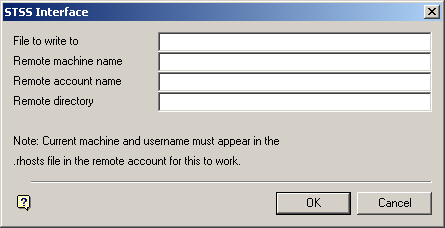
STSS Interface panel
File to write to
Enter the name of the output file. The maximum size of the output file name is 40 alphanumeric characters. The full name is <proj><name>.sts.
Remote machine name/account name/directory
These value define where the output file is to be placed.
Select OK.
The following panel is then displayed.
Variable Translation panel
This panel maps the grade variables in the block model to the standard grade variables used by the Short Term Scheduling system.
The variables from the block model are displayed on the left. Variables in the Items box are the standard names used by sites.
Select OK.
The Multiple Selection box is then displayed. This to select haulroads by category. Cancel when finished selecting haulroads. The Exit Point Destination panel is then displayed.
For each exit point on the selected haulroads (routes) you will need to select the final destination for each material type found in the mine blocks. The final destination can be manually entered, or selected from the drop-down list.
Select OK.
The EFH's are then computed and written to the nominated file.
The EFH values are written out in units of

