Create Solids
Create Triangulations from Mining Blocks
The Create Solids option to create 3D solid triangulations from selected mining blocks. The mining blocks will be used to name the resulting triangulations, that is, <blockname>.00t
Instructions
On the Open Pit menu, point to Increment Design, and then click Create Solids option
The following panel displays.
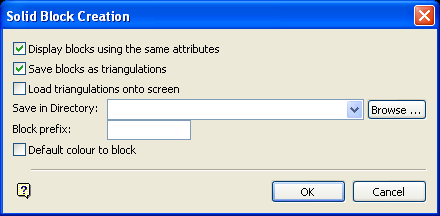
Solid Block Creation panel
Display blocks using the same attributes
Select this check box to display the 3D triangulations in one nominated colour. If this check box is not checked, then you will be prompted to select a colour for each triangulation.
Save blocks as triangulations
Select this check box to save the triangulations. This check box must be checked if the triangulation are to be used by Schute (Scheduling utility).
Load triangulations onto screen
Select this check box if you want the triangulations to be loaded onto the screen.
Save in Directory
Block prefix
Enter a prefix for the triangulations, this to group the triangulations. The prefix should be left blank and the triangulations should be saved into the current directory if the triangulations are to be loaded into Schute.
Default colour to block
Select this check box to use the colour of the mining blocks for the triangulations.
Select OK.
The Multiple Selection box is then displayed. This to select blocks by category. Use the object category for individual blocks, the group category for blocks on the same RL, that is, bench, the layer category for the entire pit. Once selected, the triangulations are then generated. Depending on your entry on the panel you may be asked for a colour.

