Export
Export Monitoring Data
Use the Export option to export monitoring data to a database similar to a compositing or samples database. The data exported will be affected by the current display settings . Therefore, if you require equal time intervals in the exported data, then set the display settings accordingly.Instructions
On the Open Pit menu, point to Monitoring, and then click Export to display the Monitor Export panel.
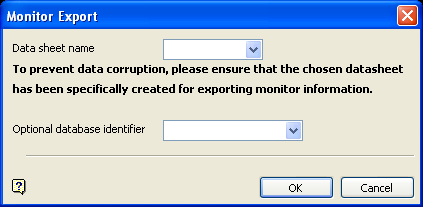
This panel to specify the datasheet and, optionally, the database identifier, to which the data is to be exported.
Data sheet name
The datasheet field names are used according to the Database Mapping option ( Export database fields panel ).
Optional Database Identifier
Enter, or select from the drop-down list, the optional database identifier (<odi>). The optional database identifier only needs to be specified if more than one database has been created from the same design.
Click OK.
The Monitor Report/Export panel is then displayed. If the selected database already exists, then you will need to confirm whether or not you want to update the chosen database design. Select Yes to append the exported data to the end of the chosen design. Selecting No will return you to the Monitor Export panel.
Note It is important that, for a given datasheet name, the fields to be exported remain the same. If you try to export to an existing database and change the data to export, then an error will occur.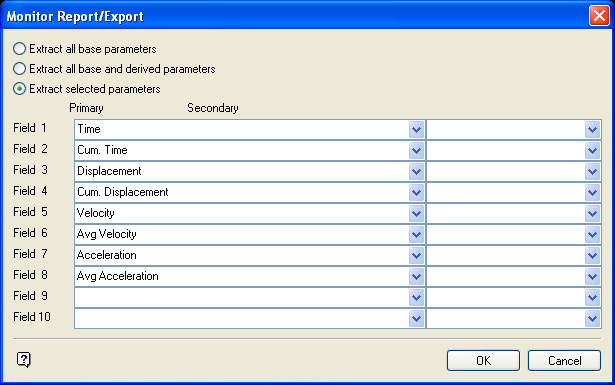
The information reported can consist of all base parameters (that is, base and extra parameters, but excluding secondary parameters); base parameters and derived parameters (that is, base and extra parameters, including secondary parameters) or selected parameters.
The information entered through this panel will be stored in a file named <proj>.mon_spec.
Click OK.
The report is then displayed the Report Window.

