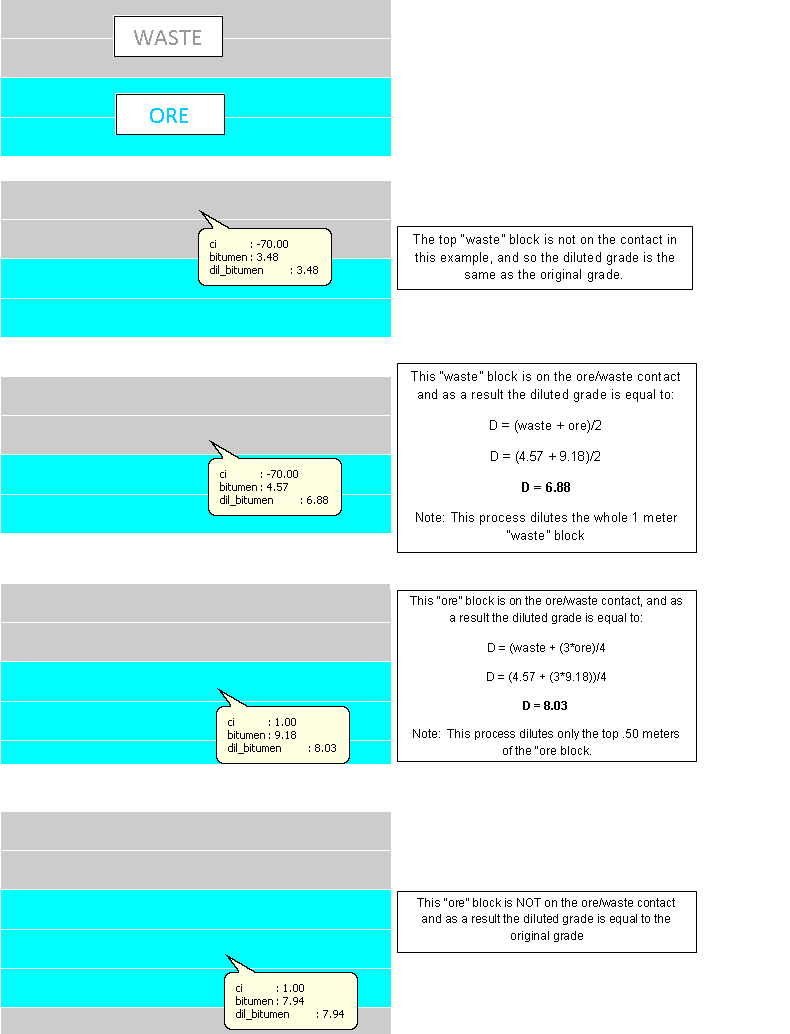Dilution Modelling
Use the Dilution Modelling option to estimate "diluted" grades along the ore/waste contacts as determined by the TV:BIP process (see Total Volume In Place option), providing results that are in acceptable ranges.
Instructions
On the Open Pit menu, point to Oilsands Options, and then click Dilution Modelling to display the Dilution panel.
If a block model is not currently open, you will be prompted to open one first.
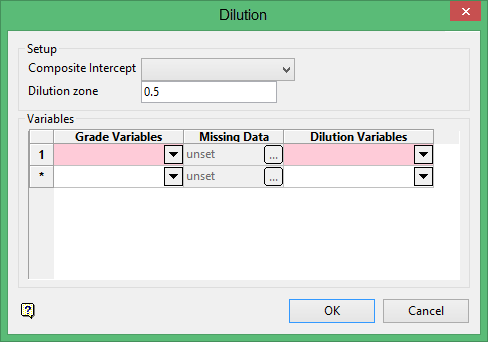
Setup
Composite Intercept
Select the variable containing the minable interval number. Note that the mineable interval number is numbered from the top down with a value of 1, 2, 3, etc. if it is part of a valid ore interval. If it is a waste interval, it will have a value of -70. This value is used to determine where ore and waste contacts are located, and thus, intersect.
Dilution zone
Enter the distance that you want to use for dilution on the ore waste contacts. This is the distance in the z-direction for the blocks and controls how much dilution is calculated. The default for this variable is 0.5, and is standard in the Oil Sands industry.
Variables
Grade variable
Select the grade variable from the drop-down listing of variables for the currently nominated block model to which you want to add dilution. Typically, this will be bitumen grade measured in % by mass.
Missing Data
This field allows you to specify how missing data is to be treated when it is encountered. This must be done for each of the nominated variables. Select the
 icon to display the Missing Data Settings panel.
icon to display the Missing Data Settings panel.
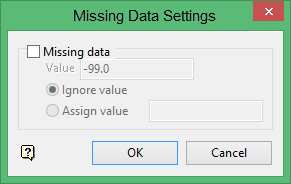
You can choose to either ignore block variables when they equal a certain value or you assign an alternate value when a specific value is found. Click OK when you are ready to return to the Block Model Area Averaging interface.
Note: Replacing missing data with a specific value may have an effect on the overall data results.
Dilution variable
Select the output variable from the drop-down list of variables in the currently selected block model into which you want to store the calculated grade.
Note: The Grade and Dilution variables cannot be the same.
Click OK.
The calculation will use this value to determine where the ore/waste contacts are, and apply 'dilution' to the blocks immediately on this contact. The example below shows the dilution process and calculations.