Total Volume In Place
The Total Volume In Place option is a compositing and classification procedure for block model columns and exploration drillhole database. The option will result in a series of top surfaces (structure roofs) and bottom surfaces (structure floors) for each of the possible mining horizons (ore benches). Waste benches are implied as overlying and intermediate horizons between benches.
This option will also create an ultimate pit bottom surface, defining the depth limit of mining according to the mineability, grade, and total volume of material:bitumen volume in place (TV:BIP) parameters that are used as inputs.
The following steps will produce a mineability and composite grade result:
- Calculate mineable horizons by compositing and classifying possible internal waste burdens using minimum mineable thickness and minimum separable waste thickness logic.
- Calculate roof and floor points for each mineable horizon identified in step 1 for each column in the block model or drillhole database.
- Calculate the composited percent bitumen grades for the mineable horizons, with options on how waste grades are used in the composited mineable thickness grades.
-
Determine the ultimate mining floor, or pit bottom, using variations on the TV:BIP ratio as a determining cutoff. Available options are:
- Incremental ration of each individual waste/ore horizon, with the pit bottom defined as the top of the first waste/ore above ratio cutoff.
- Cumulative ratio of each waste/ore horizon, progressively calculated down through the sequence until the ratio exceeds the cutoff. Pit bottom is defined as the top of the waste/ore horizon which forces the cumulative ration above cutoff.
- Calculate and save pit bottom floor points according to the TV:BIP ratio cutoff procedure in step 4, and record the ultimate TV:BIP ratio with these points.
Instructions
On the Open Pit menu, point to Oilsands Options, and then click Total Volume In Place to display the Total Volume in Place panel.
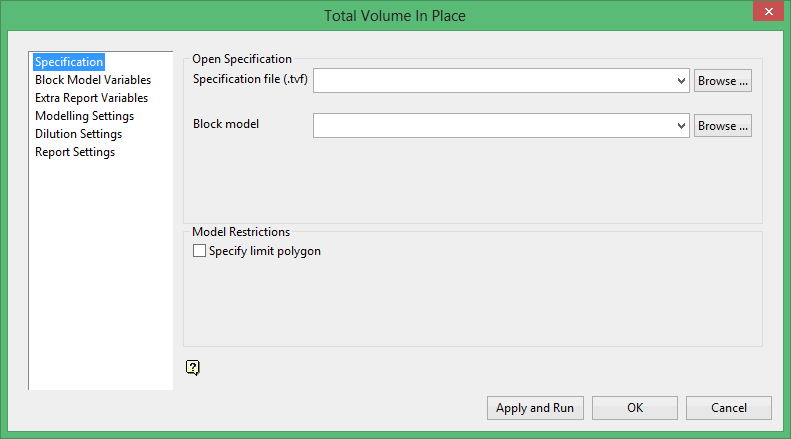
The Total Volume In Place interface consists of the key sections listed below.
Related topics
- Specification
- Block Model Variables
- Extra Report Variables
- Modelling Settings
- Dilution Settings
- Report Settings

