Tolerance
Use the Tolerance option to set pre-defined distances and angle tolerances. This eliminates 'butterflies' (shrink/grow crossovers) being formed at corners of less than the specified tolerances when projecting objects.
The tolerances can be applied when projecting batters or berms in the Project , Berm string and Auto Pit options by checking the Check string for cross-overs check box in the appropriate panel of those options.
Note The tolerances are only applicable to the current Vulcan session. They are not saved.
Instructions
Click the Tolerance button
![]() on the Open Cut Design toolbar.
on the Open Cut Design toolbar.
or
On the Open Pit menu, point to Open Cut Design, and then click Tolerance to display the Projection and berming tolerances panel.
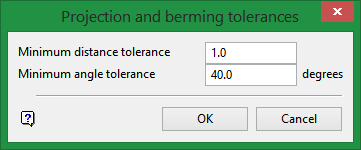
Minimum distance tolerance
Enter the length of the minimum distance. Any points that would form line segments of less than this distance are filtered out of the polygon string.
Minimum angle tolerance
Enter the size of the minimum angle distance. Any vertex points that would form an acute angle of less than this angle are filtered out of the polygon string. The default angle of 40.0° is suitable for most polygons. Angles much less or much more than 40° tend to produce unacceptable polygons.
Click OK.
The tolerances are then kept in memory as defaults for the above mentioned options until you exit Vulcan.

