Rehab Design
Use the Rehab Design option to generate a rehabilitated waste dump based on a current waste dump design. The resulting rehabilitated waste dump will be saved as a solid triangulation in a nominated directory.
Note In order to use the Rehab Design option, you will need to create a waste dump design (surface triangulation) through the Dump Design option. The surface triangulation must also be loaded onto the screen before selecting the Rehab Design option.
Instructions
Click the Rehab Design button
![]() from the Open Cut Design toolbar.
from the Open Cut Design toolbar.
or
On the Open Pit menu, point to Open Cut Design, and then click Rehab Design.
Select a surface triangulation. The triangulation will be selected automatically if there is only one loaded on screen.
The following panel is then displayed.
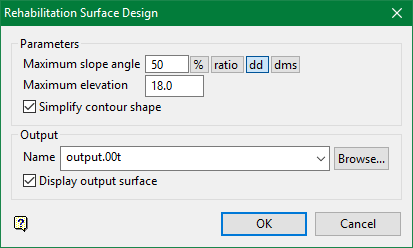
Parameters
Enter the maximum slope angle and maximum elevation. The slope angle can be entered as a percentage, a ratio, in decimal degrees or degrees minutes seconds (
ddd.mm.ss
). To do so, select the appropriate angle format option and enter the slope angle.
For example, t o enter a drafting angle of 50°, select
![]() and enter '
and enter '
50
' as the slope angle. Select a different angle format option to convert a value.
Simplify contour shape
Ideally, the system uses contouring at a maximum elevation for building the shape of the new dump. However, checking this option smooths the contour prior to creating the new dump shape.
If there is only one contour at given elevation, this contour is used to build the new dump shape and incorporate it into the topography. If there is more than one contour at given elevation, users are prompted to choose a contour height of the dump that is to be rehabbed. This is possible, for example, if the dump is inside a valley and maximum elevation is below the edge of the valley.
Output
Name
Enter the name for the resulting triangulation file. The list contains all triangulations in the current working directory. Click Browse to select a file from another location. Nominating an existing file will require you to confirm whether or not you want to overwrite the original information.
To create a new file, enter the file name and file extension.
Display output surface
Checking this option allows users to view the resulting surface triangulation on the screen.
Rehab design option takes a surface triangulation containing a dump mound and generates a surface triangulation that represent a spread of that mound to ensure the given slope angle and maximum elevation. For the spread to be possible, the input triangulation has to contain a skirt of existing topography around the existing dump; otherwise the dump material will have nowhere to go. If the skirt is too small for the material that needs to be moved, the option will generate an error message.
Click OK.

