Limit Strip/Block
Limit a Strip against an Intersecting String
The Limit Strip/Block option to limit a polygon, such as a mine strip, against an intersecting string. This option requires, besides the polygon to be limited, an intersecting string or polygon.
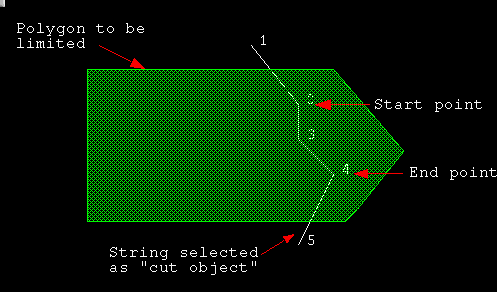
Diagram 1 - Limiting a Polygon
Instructions
- Select Open Pit menu
- Select Pit Layout submenu
- Select Limit Strip/Block option
The following panel displays.
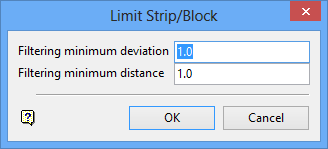
Limit Strip/Block panel
Filtering minimum deviation
Enter the minimum angle. This value allows you to delete duplicate or excess points from the offsetting string or polygon that are at an angle less than the one specified.
Filtering minimum distance
Enter the minimum distance. This value allows you to delete duplicate or excess points from the offsetting string or polygon that are at a distance (between points) less than the one specified.
Select OK.
You will then be prompted to select a limiting object. This refers to the polygon to be limited.
Once selected, you will be asked whether you want to limit the whole object or a section of the object. If you select Section of object, then you will be prompted to indicate a start point and end point to define the portion of interest. Once indicated, the polygon is then divided into two strings, one of which is highlighted. You will then be prompted to select the string of interest.
Select the section cut object, followed by the intersecting string that the polygon is to be limited against.
You will then be asked to select start point. In selecting the start and end points, the limiting string is defined. This can be the entire intersecting string selected (cut object), or a portion of it.
If one or both of the line segments at either end of the limiting string do not already intersect the polygon, then they will be projected out as shown in Diagram 2 where a portion of the intersecting string has been used.
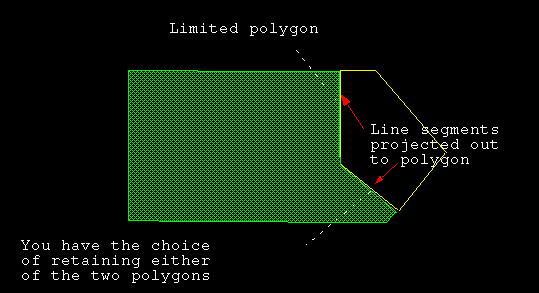
Diagram 2 - Limited Polygon
Select the end point. Once the end point has been selected, the two possible limited polygons are displayed (one will be highlighted). You will then be asked whether the highlighted polygon is the one to be limited, or the other one.
Note Limiting polygons are saved with the object name '
LIMIT
' and an object description of "
Limiting polygon for auto pit generation
".

