Insert road to Pit/Dump
Generate a Haul Road
The Insert road Pit/Dump option to generate a haul road up or down the wall of an existing pit. This option will generate the haul road strings and, if required, modify the pit walls to accommodate the new haul road.
Note: This option requires that the pit/dump wall strings already exist. Refer to the MKRD option, or the Design Pit/Dump option, to incorporate a haul road during the pit wall projection process.
The Insert road Pit/Dump option can also be accessed by selecting the Insert road to Pit/Dump button from the Ramps toolbar.
Insert road to Pit/Dump button from the Ramps toolbar.
Instructions
On the Open Pit menu, point to Ramps, then click Insert road Pit/Dump.
Select a wall from which to start the road. You will need to confirm your selection.
Select the point from which to start the road. The selected point will be highlighted, and an arrow displays (in white) to indicate the suggested direction of the haul road. You will then need to confirm the direction. Select the Other way option to reverse the direction of the haul road.
The haul road can be started from the selected point and projected downwards; or it can be started from the selected point and projected upwards.
Once the direction has been specified, the following panel displays.
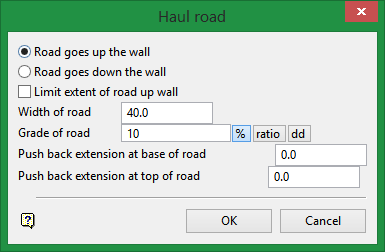
Haul road panel
The Ramps module follows certain conventions.
Strings
For a conventional pit the closed string must be clockwise. In this case a positive batter angle expands the string as it projects upwards and contracts as it projects downwards.
For dumps the closed strings must be counter-clockwise.
Roads
A road going up will always push back outside the original toe line (Diagram 1). A road going down will always push in from the original crest line (Diagram 2).
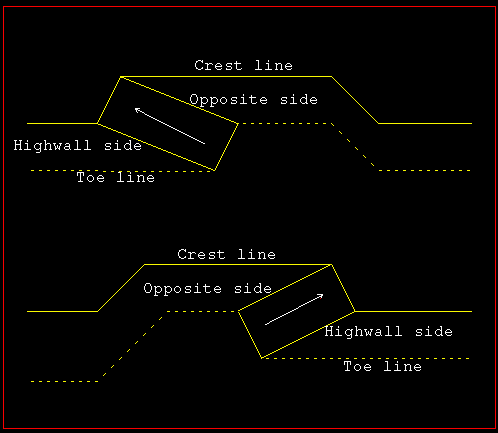
Figure 1 : Road Going Up
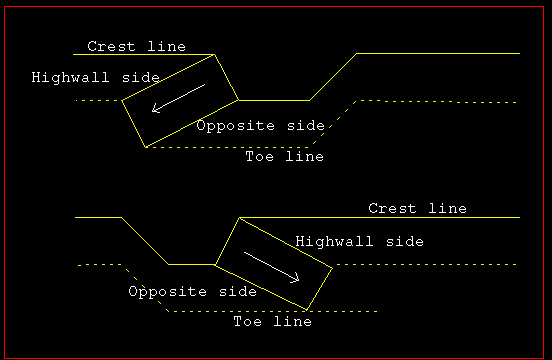
Figure 2 : Road Going Down
Limit extent of road up wall
Select this check box to halt the road at any berm or crest. If this box is not checked, then the road will go to the top or bottom string in the pit.
Width of road
Enter the width of the road.
Grade of road
Enter the gradient of the road. The gradient value can be entered as a percentage, a ratio or as decimal degrees. To do so, select the appropriate angle format option and enter the value. The format of <negative value>:<value> must be used when entering negative ratios, For example, -1:7.
For example: To enter a gradient value of 50%, select the  option and enter
option and enter 50. Select a different angle format option if you want to convert a value.
Push back extension at base of road
Enter the distance along the start string to merge the ramp into the wall string.
Push back extension at top of road
Enter the distance along the end string to merge the ramp into the wall.
Select OK.
You will then be asked whether you want to save the road and push back the wall, save the road only or don't want save at all. Upon confirmation, you can select another wall.

