Visibility Toe/Crest/Road
Change Visibility
The Visibility Toe/Crest/Road option to change the visibility of individual crest, toes and road (haul) strings.
The Visibility Toe/Crest/Road option can also be accessed by selecting the Visibility Toe/Crest/Road button from the Ramps toolbar.
Visibility Toe/Crest/Road button from the Ramps toolbar.
Instructions
- Select Open Pit menu
- Select Ramps submenu
- Select Visibility Toe/Crest/Road option
The following panel displays.
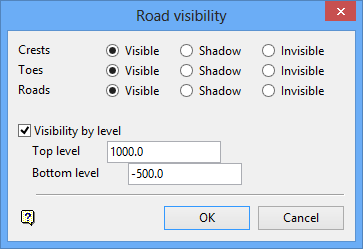
Road Visibility panel
Crests/Toes/Roads
Select the visibility state (visible, shadow or invisible) for each string item.
Visibility by level
Select this check box to apply a specific visibility setting to those strings that are in a nominated range.
Select OK.
The visibility of the strings is altered as required.

