Axes/Grid
Display Axes/Grid in Section
The Axes/Grid option to place axes or a grid on the data while in the Section window.
Note This option requires you to be in Section view. If you are in Plan view, then you will be passed through the Section View option first.
Instructions
- Select Open Pit menu
- Select Section Design submenu
- Select Axes/Grid option
The following panel displays.
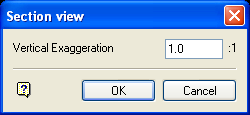
Once a vertical exaggeration has been entered, the 2D window is generated and the Axes interval panel displays.
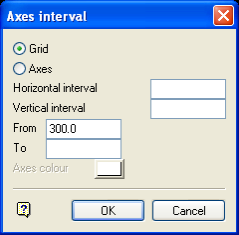
Axes interval panel
Either an annotated Grid or a pair of X/Y axes can be displayed.
- Grid
Like a coordinate grid in a 3D window, the grid is an underlay that cannot be edited and its labels cannot be printed. A grid is removed using the Analyse > Grid > Remove option. - Axes
Axes to create two annotated axes as an 'object' with text that can be both edited and printed as hardcopy. These axes are deleted on return to plan view.
Both the horizontal and vertical interval need to be specified, as well as the From/To and colour for the axes.
Select OK.
The annotated grid or axes is then displayed. To return to Plan view in the 3D window use the Plan View option.

