Working
Name the Working Layer
The Working option to define the name and description of the working layer. The working layer is the layer into which all section design work will be placed.
Instructions
- Select Open Pit menu
- Select Section Design submenu
- Select Working option
The following panel displays.
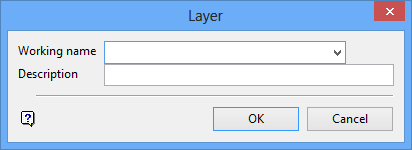
Layer panel
Working name
Select the layer that will be used to store the section design work.
Layer name
Select a layer from the drop-down list, or enter a name for a new layer. The name of the new layer:
-
may contain up to 40 characters,
-
must begin with an alphanumeric character [0-9] or [a-z],
-
cannot include spaces,
-
can include hyphens [ - ], plus signs [ + ], underscores [ _ ], periods/dots [. ],
-
can include the special characters of ÁÂÃÀÇÉÊÍÓÔÕÚÜÑ that are used in the Spanish and Portuguese languages.
Description
Enter a description to further describe the contents of this layer. The description can be up to 80 alphanumeric characters and may include spaces. If a description is not entered, then a default description will be used instead. If the chosen layer already has an assigned description, the description displays when the layer is selected. Existing layer descriptions can be overwritten.
Select OK.
The working layer is then opened and the name displays in the Status toolbar. You can then start your design work.
If any of the other Section Design options are selected without having defined a working layer, then you will be prompted for it as described above.

