Run Reserves
Calculate Block Reserves
The Run Reserves option to calculate block reserves based on the specification file configured through the
Specification
option. The calculated reserves will be written to the
terrace_vol.log
file. Refer to Appendix A for an example. A reserve inventory database (
<proj><pit area name>.rin
) will also be generated.
Note We recommend that you rename both the log file and the reserve inventory database. This will ensure that they are not overwritten the next time the Run Reserves option is used.
Alternatively, you can also use the Report option to generate a report file of the calculated reserves.
Instructions
- Select Open Pit menu
- Select Terrace Mining submenu
- Select Run Reserves option
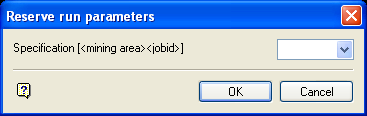
Reserve run parameters panel
Specification
Select the name of the specification file. The name consists of the mining area and a job identifier.
Select OK.
The reserve calculation is then performed through a spawned shell window. Once completed, you will then be asked whether you want to view the resultant log file (via the default text editor). Once you have closed this editor window, you will then be asked to print the log file.
The log file reports on a block and bench basis with the coal, overburden, midburden, wedge above and wedge below and underburden being reported with details such as area, volume, thickness (minimum, maximum, average), tonnage, and relative density (minimum, maximum, and average).
Note The information displayed is different to the information generated through the Report option.

