Report
Generate Report File of Calculated Reserves
The Report option to generate a report file of each block's calculated reserves (stored in the
.rin
database). Mining loss and dilution figures can also be included. The report file is named
<proj><pit area name>.rin_list
.
The example in Appendix A shows the results on a block by block basis at the different levels specified in the Specification option. These results can be dumped out to a spreadsheet ready format for exporting to a schedule, or dumped straight into Chronos.
Instructions
- Select Open Pit menu
- Select Terrace Mining submenu
- Select Report option
The following panel displays.
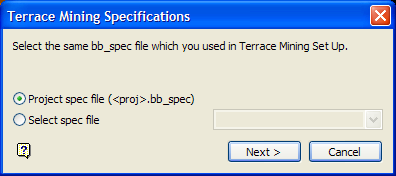
Terrace Mining Specifications panel
Select an existing Benching and Batters specification file (
.bb_spec
).The drop-down list contains all
.bb_spec
files found in your current working
Select Next.
The following panel is then displayed.
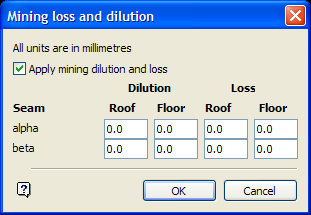
Mining loss and dilution panel
Apply mining dilution and loss
Check this check box to apply average roof and floor dilutions (material other than the economic horizon mined from above the roof or below the floor), or losses (horizon material left in the roof or the floor). These are applied individually for each seam. Units of measurement are set at installation time (millimetres or inches).
Select OK.
The following panel is then displayed.
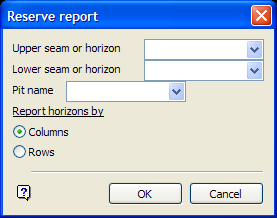
Reserve report panel
Upper seam or horizon
Select the name of the upper seam or horizon to be reported.
Lower seam or horizon
Select the name of the lower seam or horizon to be reported.
Pit name
Select the name of the pit to be reported.
Report Horizons by
Horizons can be reported in column or row format. The example in Appendix A uses the column format.
Select OK.
The Multiple Selection box is then displayed. This to select the blocks/strips, for which the reserves are to be calculated, by category.
The reserves are then broken down by block and bench.

